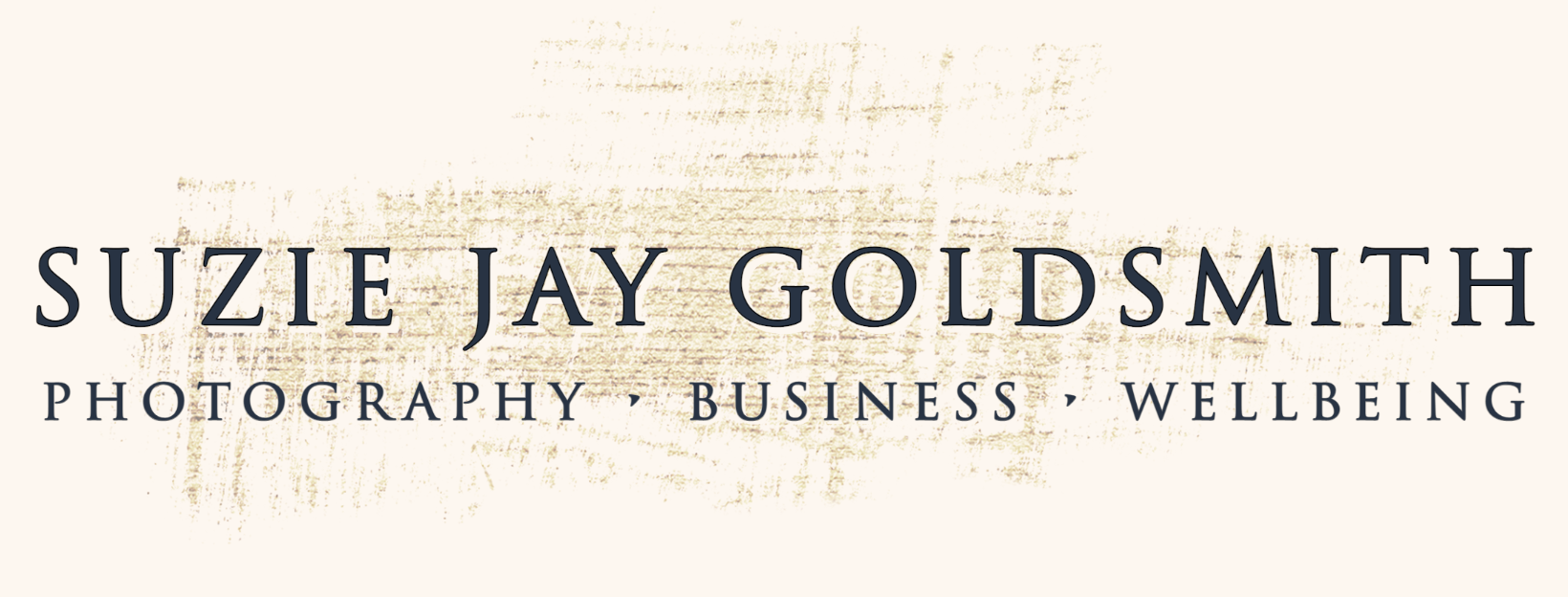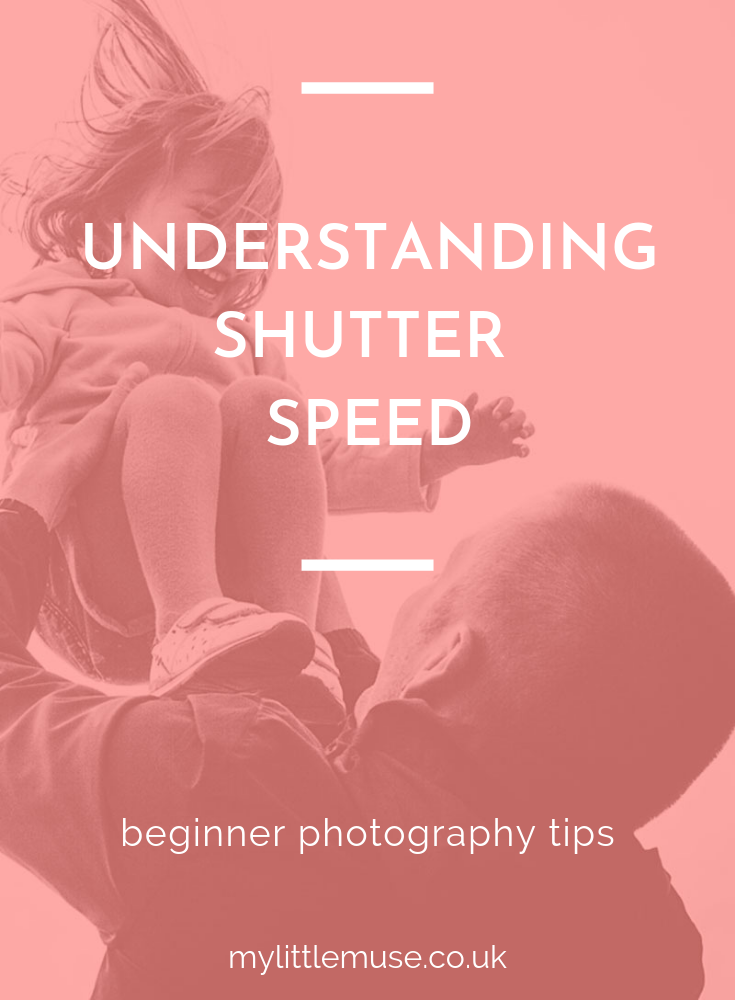WHY ARE MY PHOTOS BLURRY? (UNDERSTANDING SHUTTER SPEED)
QUICK TROUBLESHOOTING TIPS FOR BLURRY PHOTOS
Taking crisp, sharp photos can feel like a big hurdle for many beginner photographers. There’s a few simple thing you can check before you press the shutter to help stop your photos looking “soft” or blurry. Here’s four quick tips to help you troubleshoot:
1. Check your shutter speed is fast enough. I go into more detail below but if your photos are blurred, chances are your shutter is opening for too long. If you move (even just a little) while your shutter is open, your photos will look “soft” or blurry. For this reason, you want your shutter to open and close really quickly. And if it’s not you that’s the issue, maybe it’s your subject? I always try to keep my shutter speed at 1/200 or above when I’m photographing my little girl as she moves quickly and if she moves quicker than my shutter speed, again, my photos will be blurred.
2. Check your focus. It may seem obvious but sometimes it might not be that your photo is out of focus, just that you are focussing on the wrong part of the scene. If this is happening, your camera may well be set to autofocus with your camera choosing for you what it thinks should be in focus. To avoid this, set your camera to a single, centered focus point (you can google “how to set single af point” for your specific camera model) and focus on your subjects eyes or the part of the photo you want to be focal point. You can read more on single focus points in this post.
3. Check your aperture. Having your lens open at its widest aperture can create those lovely out of focus backgrounds but it can also result in “soft” looking images. I try to always keep my lens aperture one or two stops above its widest opening. For example, with a lens that opens as wide as f1.8, I’ll set it no lower than f2.2 and with my f2.8 lens, I’ll go no lower than f3.5
4) Check you’ve got enough light (or increase your ISO). I should really have included this reason first because honestly, light is crucial when it comes to good photo-making. If your camera is struggling, moving closer to the window (or your light source) can often be enough to improve things. Failing that, increase your ISO setting.
If these quick troubleshooting tips still haven’t solved your blurry blunders then read on to learn more about shutter speed effects, or you may find this post on how to get sharp photos helpful.
UNDERSTANDING SHUTTER SPEED
In photography, shutter speed is the length of time a camera's shutter is open when taking a photo. Every time you take a photo, you press the shutter button to open the shutter and let light in. You can change your shutter speed to decide how long you want your shutter to stay open. The longer you leave the shutter open, the more light you'll be letting in through your lens aperture to reach your camera sensor.
Shutter speed is measured in seconds, or more commonly, fractions of seconds. Try to think of it like this:
Big denominator (the bottom number of the fraction) = fast shutter speed, less light can enter.
Small denominator = slow shutter speed, more light can enter.
Now, can you answer these questions? ***See the bottom of this post for the answers***
1. Is 1/1000 faster or slower than 1/30?
2. Is 1/30 faster or slower than 1/60?
3. Which is faster 1/200 or 1/1000?
4. Which is slower 1/30 or 1/15
As explained in my beginner's guide to understanding exposure which you can read here, you need to balance your shutter speed with your aperture and ISO settings. As well as balancing your shutter speed with your other settings, you can also use it to be creative.
How can you use shutter speed creatively?
Shutter speed affects the motion in your photo in two ways:
1. Fast shutter speeds freeze action.
2. Slow shutter speeds show motion blur.
When deciding what shutter speed to use, try to get into the habit of asking yourself whether anything in your frame is moving and how you’d like to capture that movement. To see what I mean, take a look at these two photos below.
Freezing Action
A fast shutter speed is really just whatever it takes to freeze action. I would consider a fast shutter speed to be around 1/500 or over, but if I'm shooting something really fast moving, like a child running, jumping or twirling, I might need something more along the lines of 1/1000.
The above photo was taken on a nice bright day at at shutter speed of 1/3200. As my subject was being thrown in the air at speed, I wanted to try to keep my shutter speed as fast as possible.
When photographing young children, even when they’re’ relatively still (as with the photo below), they’re still always moving. This is just how it is with toddlers! For this reason, I tend to never go slower than 1/250 when I’m shooting my little girl, just to play it safe.
For this photo, I chose a shutter speed of 1/320. My shutter speed was fast enough to freeze her in the frame. It was also fast enough that I didn't have to worry about camera shake (and therefore my photo looking blurred). Camera shake is when your camera is moving while the shutter is open. With a fast shutter speed of 1/320, camera shake wasn't a problem for this shot.
To avoid camera shake, you’ll generally want to stay above shutter speeds of 1/60.
PRO TIP: If you want to shoot slower than 1/60 but don’t have a tripod, there is a little trick you can use. Brace your arms in tight to your sides (or better still, sit on the floor and bend your knees up. You can balance your camera on top so you kind of look like a human tripod!). Don’t hold your breath in to take the photo either. Instead, calm your breathing right down and gently press the shutter at the end of your outward breath.
Motion Blur
A slow shutter speed allows you to show movement or motion blur in your photo. If you want to show motion blur (people moving in a static scene for example) you could to set your camera down on something and take your photo from there. Alternatively, you could invest in a tripod. I love my Manfrotto tripod but you can pick up something basic for around £20.
When using slow shutter speeds, camera shake can happen simply by pressing the shutter button. For longer exposures (slow shutter speed shots), you might want to consider buying a remote shutter release. I picked one up on Amazon for £5. Alternatively, set your camera to take your photo on the timer. I do this often and it works pretty well!
Advanced shooting technique : Panning
For the photo above, I didn’t use a tripod. I used a technique called “panning” which involves a slow shutter speed. To capture my little girl running, I set my shutter speed slow enough (1/30) to capture the blur behind and tracked her with my camera as she ran past me, shooting in burst mode. I kept her face in focus by using AI-Servo mode.
Understanding Shutter Speed - Practice Makes Perfect!
If, like me, you need to actually DO things to understand them properly, have a go at this:
Exercise
1. Use a fast shutter speed to photograph your little one in motion. They might be on the swings, riding a bike, running etc. Make sure your shutter speed is fast enough to freeze the action.
2. Now use a slow shutter speed to photograph the same scene. Make sure your shutter speed is slow enough to show the movement and use a tripod or set your camera down somewhere to avoid camera shake.
What else could you photograph to show motion? Pop over to Instagram and DM me @suziejaygoldsmithto carry on the conversation.
Need more help understanding exposure? Try these posts:
Click to read “The Beginner’s Guide to Understanding Exposure”
Click to read “Understanding Aperture”
Click to read “Understanding ISO”
***Answers to the above***
1) Faster
2) Slower
3) 1/1000
4) 1/15