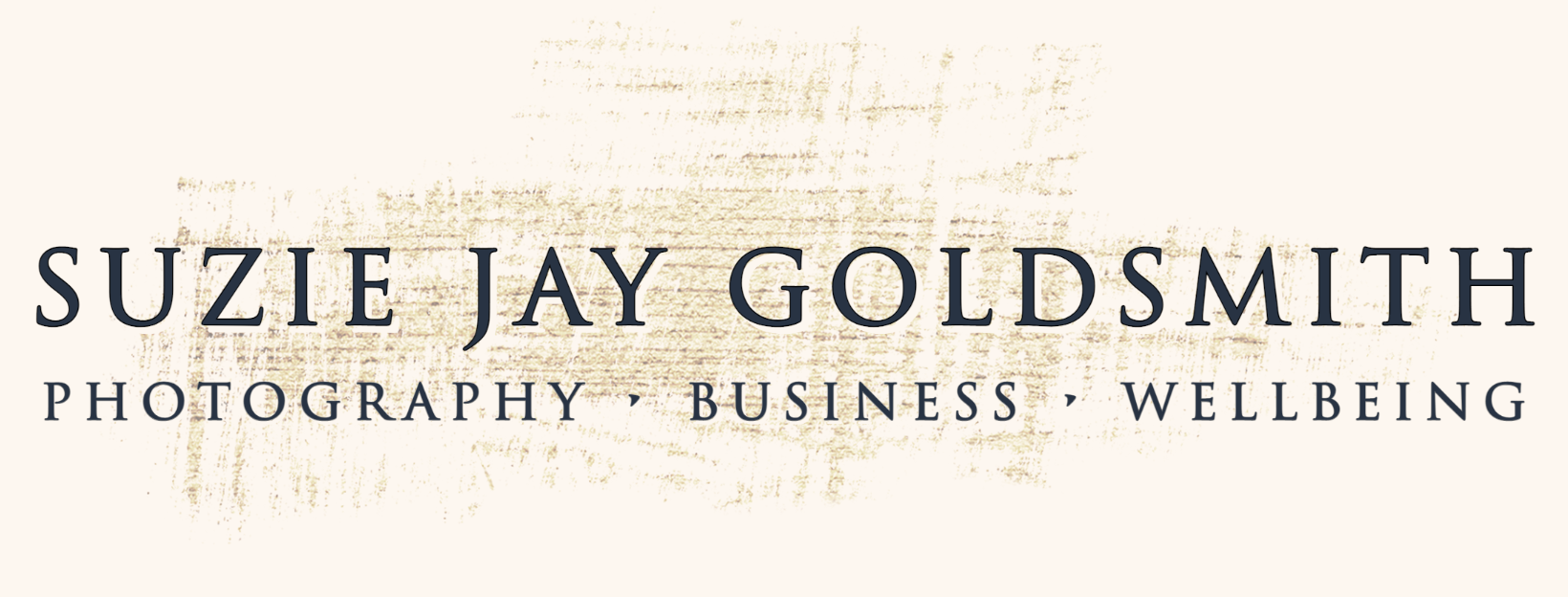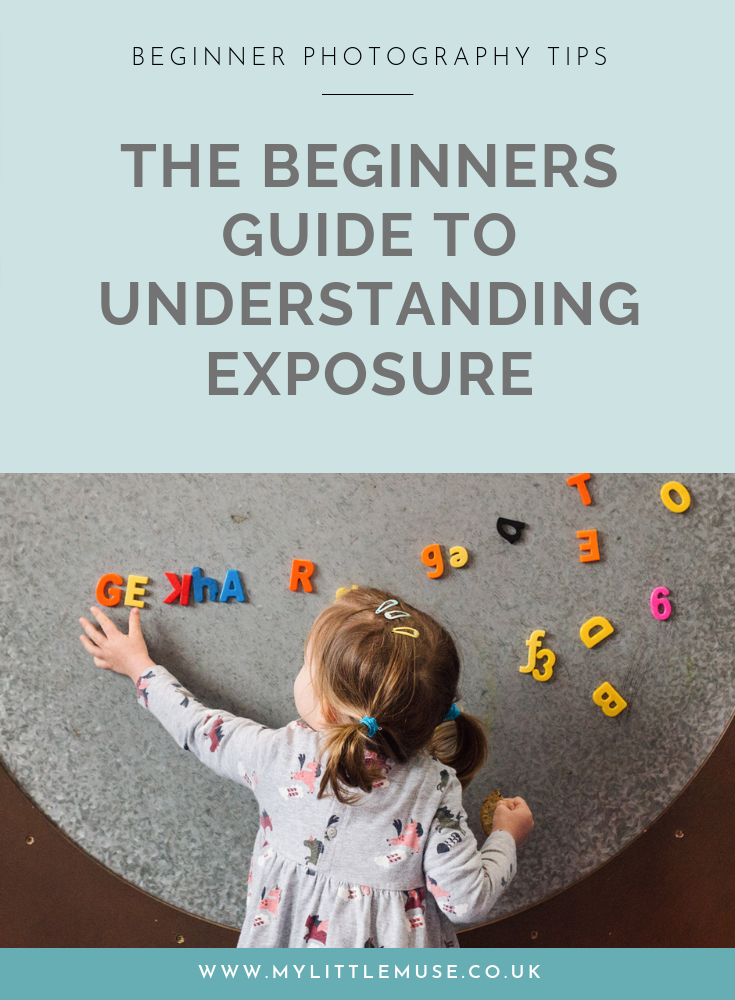THE BEGINNER'S GUIDE TO UNDERSTANDING EXPOSURE
BEFORE WE GET STARTED:
Here's a quick video to show you how to change your Aperture, Shutter Speed and ISO:
How to get a correct EXPOSURE
When learning how to shoot in manual mode (switching your camera from ‘Auto’ to ‘M’) there are three settings on your camera you need to consider:
APERTURE
SHUTTER SPEED
ISO
These three settings, when used together properly, create what's known as "the exposure triangle".
You'll often see an equilateral triangle when learning about exposure. It's a useful way to describe the relationship between the three elements of exposure. Each of your three settings need to be balanced with one another to achieve a correct exposure.
To get the correct exposure for your photo, you need to adjust each of these settings on your camera so that your light meter reads "0".
Your light meter should look something like this:
Canon and Nikon are generally considered to be the two biggest players in the world of DSLR photography. I shoot Canon so my light meter looks like this:
Trying to flit between the two makes of camera is a real head scratcher because the plus and minus of Nikon light meter is reversed. If you shoot Nikon your light meter should look like this.
In the images above, the light meters are balanced at zero, so if we were to take a photo with our light meter set at zero, we should get a photo that is not too dark or too light. A properly exposed photo.
Look at these three Canon light meters below labelled A, B, C. What sort of photos will they produce? Can you match the light readings to the images? (***See the bottom of the blog post for the answers***)
As you may have already discovered, understanding exposure is not quite as straight forward as balancing your light meter to zero. Take another look at the exposure triangle.
You can see from this picture that each of these settings has a different effect on your photo. Adjusting just one of these will change the appearance of your photo based on what you have changed.
1. APERTURE
By changing your aperture you will effect the depth of field (how much is in focus).
2. SHUTTER SPEED
By changing your shutter speed, you will effect the motion blur in your photo.
3. ISO (pronounced eye-so)
By changing your ISO you will effect your camera's sensitivity to light and the amount of noise/grain in your photo.
Some people really hate noise in their photos and will always try to shoot with as low an ISO as possible. I get that. Colour images with a lower ISO do look cleaner and crisper to me, but a grainy black & white photo can actually enhance a feeling of film-photography nostalgia. Plus, I’d rather bump it up than risk a blurry photo because my Shutter Speed wasn’t fast enough.
In the video above, I refer to the little screen on top of my camera where you can see my light meter and camera settings. You might have these things displayed on the LCD screen on the back of your camera but you can also find them by looking through the viewfinder on your camera.
Pro tip: Try to get into the habit of changing your camera settings while you are looking through your viewfinder.
Practice Makes Perfect!
If, like me, you need to actually DO things to understand them properly, have a go at this:
Exercise - Try this indoors during the day when there is a fair amount of natural light coming in to the room.
1. Set your aperture to f4, your shutter speed to 1/125 and your ISO to 1000. Take a photo.
2. Now change your aperture to 3.5, your shutter speed to 1/200 and your ISO to 1250. Take a second photo.
3. Compare the photos
You'll notice that although your settings have changed, both of these photos should have the same exposure. That is to say, they should both have the same amount of light in them. They might be a bit under (dark) or over (light) exposed depending on your specific set up, but my point is, that the photos should look pretty similar even though you've tweaked the settings.
Hopefully you can now understand the importance of the relationship between the three corners of the exposure triangle. Each corner (aperture, shutter speed and ISO) deserves its own post and you can continue reading by choosing one of the posts below:
Click to read “Understanding Aperture”
***Answers to the above***
C1 (underexposed), A2 (overexposed), B3 (correct exposure),
P.S. This post contains affiliate links to things I am recommending, which means that if you decide to use them, I might receive a small commission at no extra cost to you.