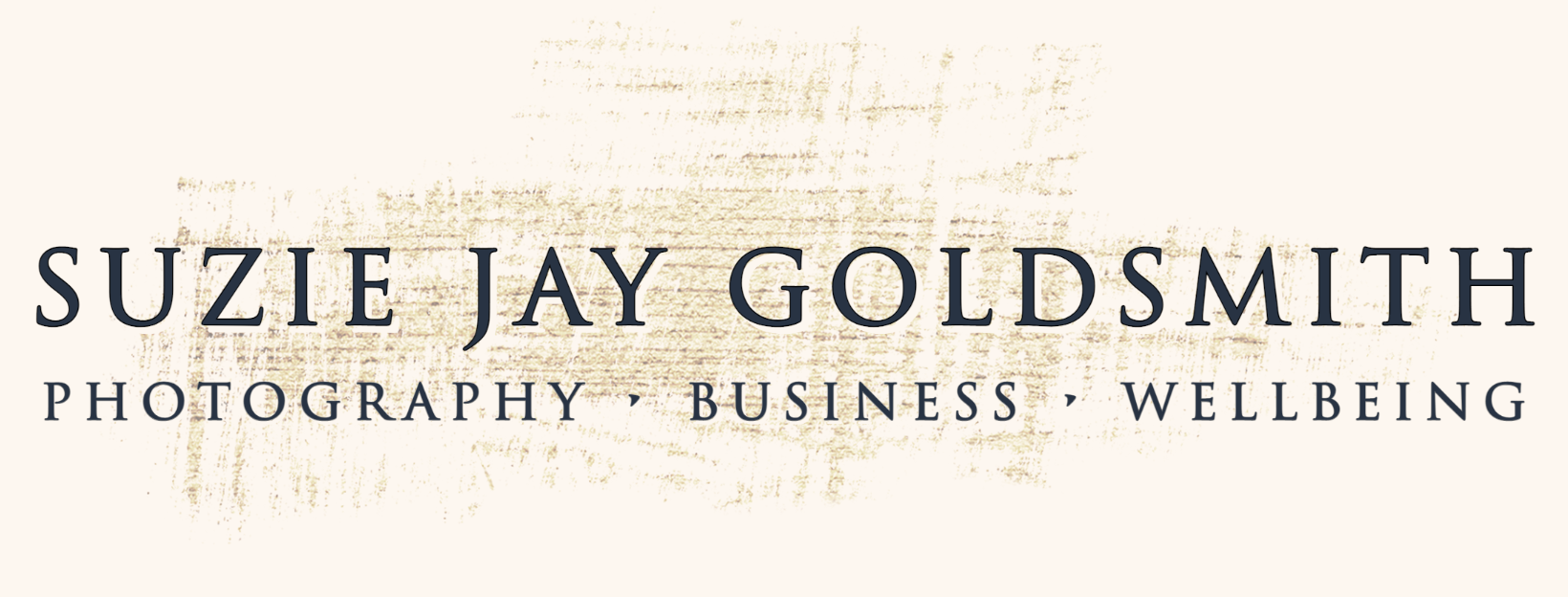HOW TO MAKE AN IPHONE FILM OF A DAY WITH YOUR CHILDREN
I’ve mentioned before how important creativity is for my self-care. When nurturing a creative mindset and striving to live a creative life, it can help to diversify. If I’m feeling a little burnt out from photography, I can put the camera down and lean into my journaling or music-making. Or in this case, put down the big camera and reach for the iPhone.
For the past few weeks I’ve been turning my hand to iPhone film-making. Making mini movies of family life. I’ve been inspired by Xanthe Berkley’s joyful Scenes from the Weekend project so I decided to create a little space for myself to do the same and see with fresh eyes, with a little bit of handheld film-making of my own.
Why choose iPhone?
It’s with me anyway.
Editing can be done quickly and anywhere.
There really is no extra effort required in using my phone. I don’t have to remember to put it in my bag, I don’t have the extra weight of carrying it, I don’t have to make time to upload to my computer before I can edit it. I don’t even need to even be at a desk! Everything is in the palm of my hand. For mums who are already pretty time poor, this is amazing news.
The learning curve
Apps are generally so intuitive these days that anyone with a curious mind can easily get started with something like Videoleap which I now use for all my editing. All you need to do is film some short clips (in your bog-standard iPhone camera mode) and then upload them to the Videoleap app where you can cut them, add text, speed bits up, slow bits down, add music, reverse them… Honestly, there’s so much fun to be had here, and so many features I haven’t even had chance to play with yet!
You’re there anyway
On your best parenting days you’re making memories with your kids. You might be taking them to the park, heading to a farm or even just setting up a painting activity at home. On these days, there is no extra effort required for you to set something up. All the footage you need is right before your eyes begging you to come and put your creative stamp on it.
Give yourself permission
This was probably one of my biggest personal challenges. I try to get my phone out as little as possible around my daughter because I understand the benefits of fully-present parenting. But there is a difference between aimlessly scrolling and using your phone for something with purpose. I give myself permission to pursue my passions and I hope you can too. Your passions are as good for your children as they are for you. It’s time to give up the guilt mama.
The Nitty Gritty
As I mentioned earlier, when I’m making these films, I try to capture not only the things that happen in those moments, but how they make me feel. That being said, it helps me to have a bit of structure and something to aim for so I usually look out for the following shots to include:
Establishing shots
Basically any clips that answer the “where?”. Scene-setting shots to remind me in years to come where we were the day we made that little video. This might be a quick clip of a train pulling into the nearby station or a wider shot of a tree in the park.
Shot variety
To keep things as visually interesting as possible, I try to get a mixture of long shots, medium shots and close up shots. Long shots might be my little girl running towards the slide, or my family strolling away from me on a Sunday afternoon walk. Close ups might include little fingers plunging into muddy earth or carefully spooning up ice cream to eat it.
Perspective
As with photography, playing with different angles is a really good idea. Mix it up. Get down low then try shooting from up high. Smartphones lend themselves particularly well to overhead shots. The flat lay has become synonymous with Instagram and viewers are very used to seeing the world top down. Playing ball with my daughter in the park, I noticed my shadow on the ground and thought it presented quite a sweet way to give a glimpse of us both, as well as what we were doing. I just held my phone up high and grabbed a few seconds of footage.
Movement
One thing that I always enjoy is finding ways to capture movement. Some of my favourite moments are where my daughter is sliding down a slide or flying high on a swing. I also find it easier to capture that sense of movement if I keep still while filming it.
B-roll
This is anything extra that helps tell the story. It’s really nice to capture B-roll because it makes me more mindful of the setting but also adds a bit of extra visual interest. Imagine you’re shooting Christmas morning, B-roll footage might include a few seconds of baubles hanging from the tree or close ups of bows on the presents.
Timing
To create these moving snapshots of our days, I film snippets here and there. From one family outing I might film around 10-15 ten second clips which I can edit later. The edit usually takes me around 45mins-1hr which I can usually do when my little girl is down for her nap. In the edit, I’ll make sure each clip is literally no more than a couple of seconds to keep it nice and pacy. The end-result will be a mini-movie of around 30 seconds - 1 minute. Short but sweet and so easy to make it keeps me coming back.
Final thoughts
There are things I capture which might otherwise be forgotten. Over time, sights and sounds inevitably fade. The words of strangers are forever ringing in my ears “oh it goes so quickly” and I know it’s true. Days with little ones are a cascade of giggles, spills and tears. I find the camera helps slow things down for me and despite popular belief, I find it makes me more in the moment rather than less.
For what it’s worth, I should add that when I’m not filming snippets, the rest of the time I’m fully present, phone away. Kicking the ball and pushing the swing. I’m just trying my best to live life on purpose. Embracing the ways in which technology can enrich our lives rather than blame it for the distraction it can bring.
And Lastly, here are some apps I like to use:
Videoleap – Free from iTunes with optional upgrades. Pretty much all I need for editing.
Hyperlapse - Created by Instagram, free from iTunes.
Boomerang - Created by Instagram, free from iTunes.
Filmm app - If you follow me on Instagram you may have noticed the dreamy filters used on some of my stories. Once I’ve edited & saved from Videoleap I use the Filmm app to add a pretty filter or two. The free version comes with three filter packs and optional upgrades.
Bensound - Not an app but a website. It has a brilliant selection of royalty free music which can be added to your film when you’re editing in Videoleap.
Hope this is useful, DM me @suziejaygoldsmith if you’d like any further help.
Suzie x